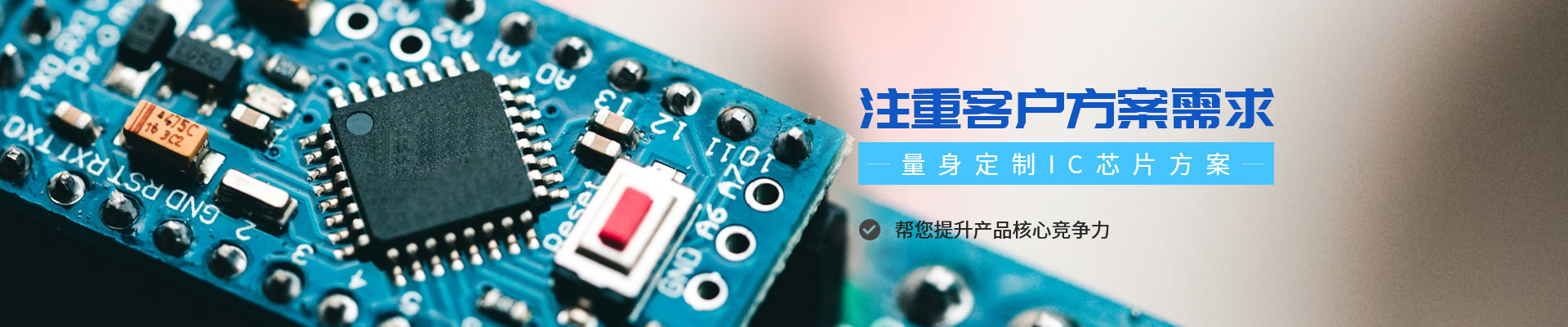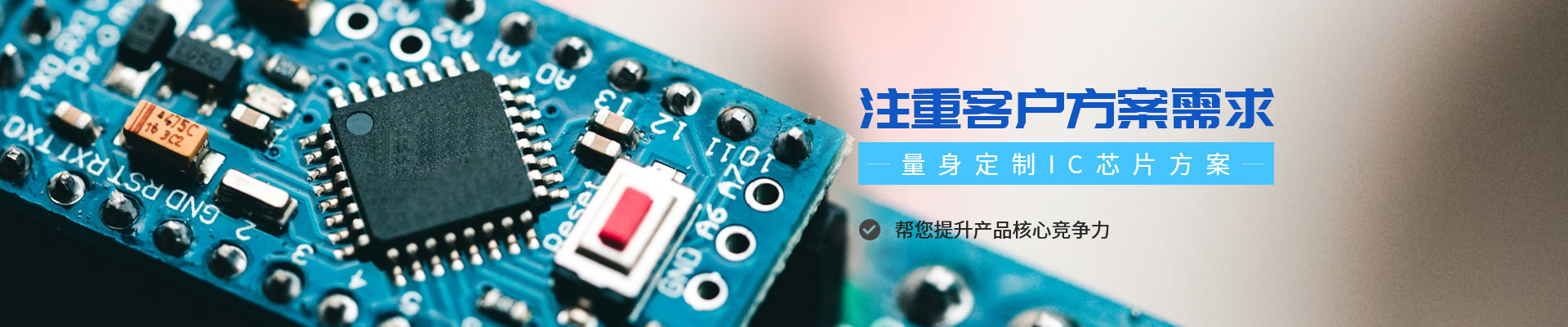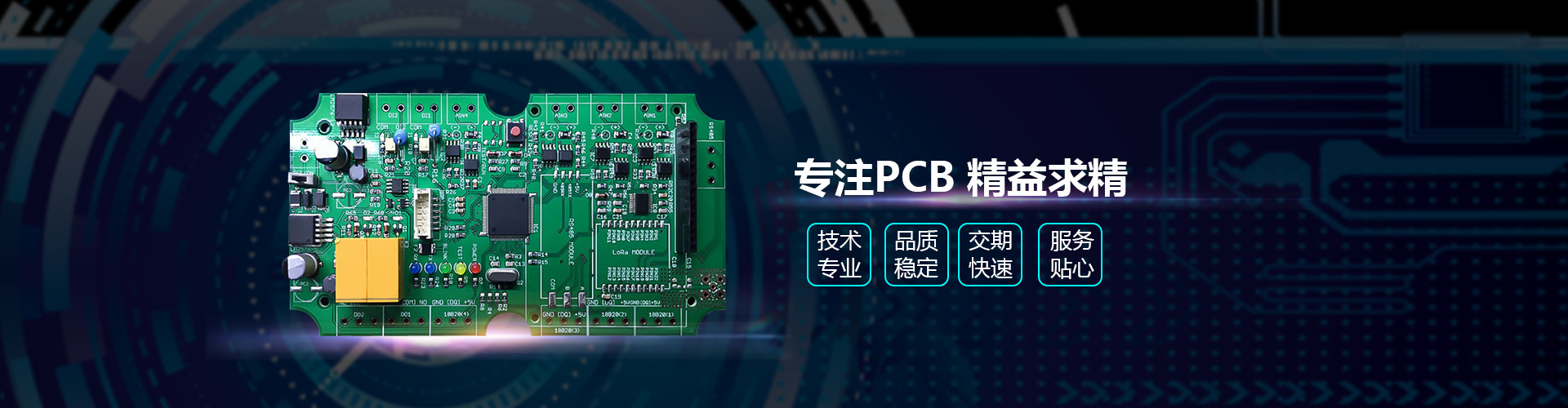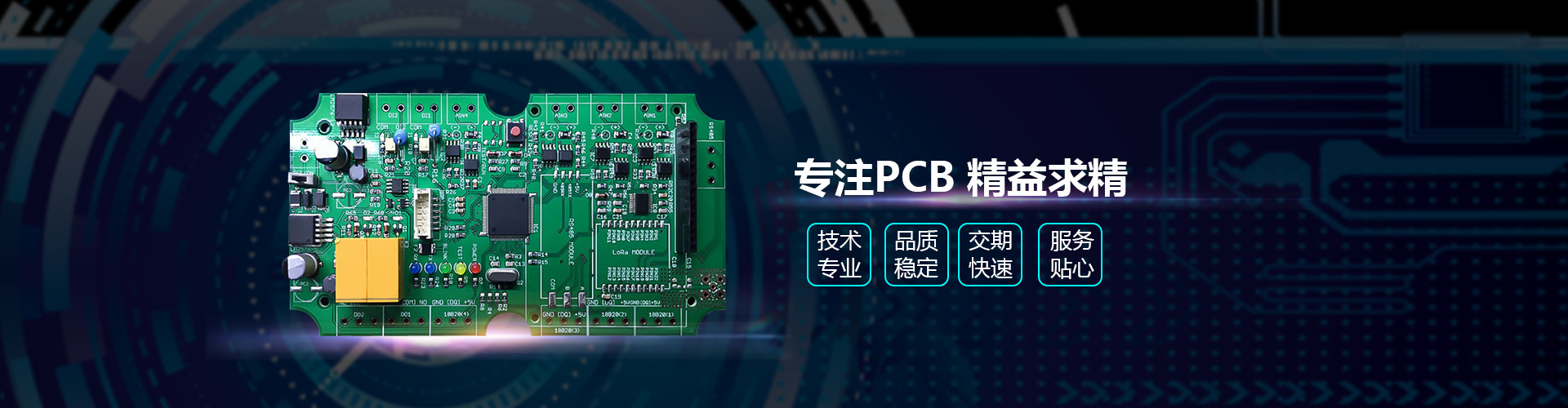Apple reminds consumers: iPhone wireless charging may damage credit cards
[TechWeb report] News on November 6th, according to foreign media reports, in addition to updating the official website on the day of launch, reminding consumers that it is normal for the iPhone X screen to change color or burn, and Apple also updated the official website on November 2. Remind consumers that wireless charging may damage credit cards.
Apple this time reminded consumers that iPhone wireless charging may destroy credit cards, mainly because there are many iPhone protective cases that also have the function of a wallet, and this two-in-one protective case is very popular, and many users use this type of protective case. If the credit card is placed, it will not be removed when charging. The iPhone 8, iPhone 8 Plus and iPhone X that use wireless charging may damage the credit card during wireless charging.
In this regard, Apple updated the official website. In the technical support section of Apple’s official website, learn more about wireless charging under iPhone X. Apple added the content that iPhone wireless charging may damage credit cards and remind consumers to take them out when charging.
In the updated official website, Apple wrote that wireless charging uses the principle of magnetic induction to charge the iPhone. Do not place any objects between the iPhone and the charger. If you put a magnetic holder, magnetic protective cover, or other objects between the iPhone and the charger, it may reduce the performance of the charger, or damage the magnetic stripe or RFID chip (which often appears in some credit cards, security signs, passports, and smart keys). in). If you have these sensitive items in your protective case, please remove them before charging, or make sure they are not between the back of the iPhone and the charger.
In addition to reminding consumers that iPhone wireless charging may damage credit cards with magnetic strips or RFID chips and other items, Apple also reminded consumers in the updated official website that thick protective shells, metal protective shells or battery cases may also affect wireless charging. When the iPhone wireless charging fails to charge or the charging is slow, you can try to remove the protective case or casing.
In its official website, Apple also reminds consumers that wireless charging may encounter other problems. iPhone vibration may shift, causing the charging pillow to stop charging the iPhone. If this happens frequently, consider turning off the vibration function; iPhone is overheated during wireless charging, and the software may limit charging when the battery reaches 80%, and continue charging after the temperature drops; when connected When it reaches the USB, the wireless charging will also stop charging the iPhone. At this time, the iPhone will use the USB connection to charge; in addition, due to the different charging pillows used, there may be a faint noise when the iPhone is wirelessly charged.